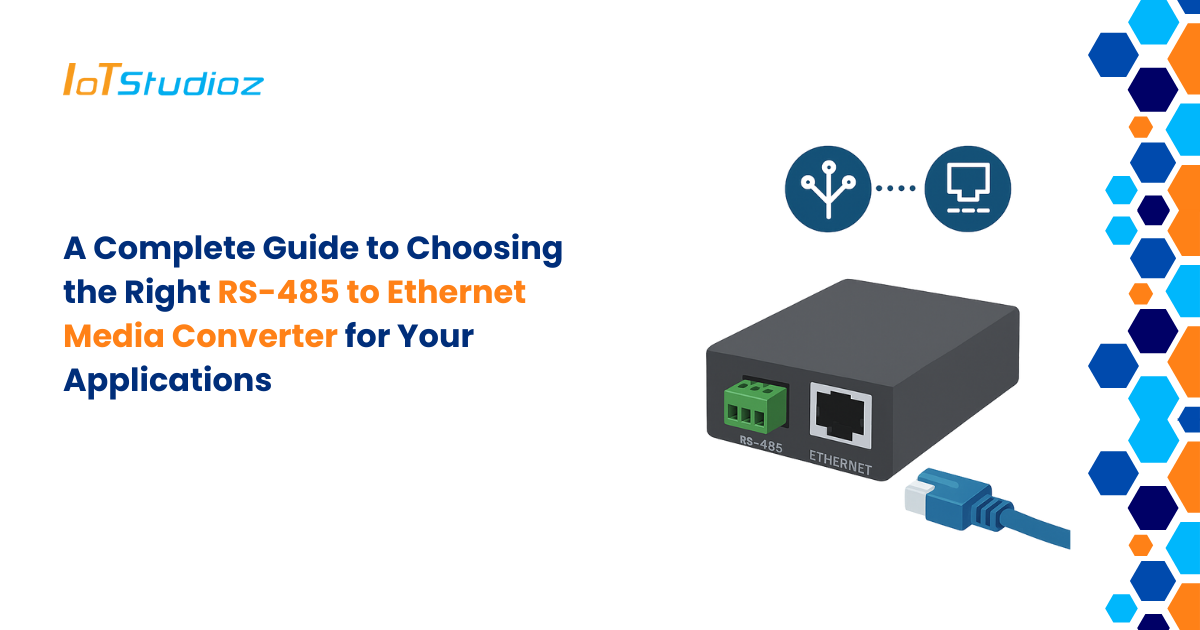A Complete Guide to Choosing the Right RS-485 to Ethernet Media Converter for Your Applications
In today’s industrial and commercial environments, the need to connect legacy RS-485 devices with modern Ethernet networks is greater than ever. From Programmable Logic Controllers (PLCs) to smart energy meters, many critical devices still rely on RS-485 communication. However, Ethernet has become the universal networking standard, enabling IP-based connectivity, remote monitoring, and integration with cloud and IoT platforms.
This is where the RS-485 to Ethernet Media Converter plays a crucial role. Acting as a bridge, it ensures that older serial-based devices can communicate with Ethernet networks without requiring costly replacements.
But with a wide variety of models available, how do you choose the right one for your application? This guide explores in detail the essential factors to consider, use cases, and deployment best practices.
What Is an RS-485 to Ethernet Media Converter?
An RS-485 to Ethernet Media Converter is a device that translates data between two different communication protocols:
- RS-485 (Serial Communication):
- Uses differential signaling, which makes it resistant to electrical noise.
- Supports multi-drop communication (multiple devices on the same bus).
- Typically used in industrial automation, building management, and energy monitoring.
- Uses differential signaling, which makes it resistant to electrical noise.
- Ethernet (Network Communication):
- The most widely used networking technology for local area networks (LANs).
- Supports TCP/IP, allowing devices to connect to computers, servers, and the internet.
- Enables remote monitoring, cloud connectivity, and integration with modern IT systems.
- The most widely used networking technology for local area networks (LANs).
A converter allows data to seamlessly flow between these two worlds, extending the life of existing RS-485 devices while enabling them to participate in modern networks.
Why Use RS-485 to Ethernet Media Converters?
Here are the major reasons organizations choose these converters:
- Legacy Device Integration – Instead of replacing entire RS-485-based systems, converters allow them to connect directly to Ethernet, saving cost and effort.
- Remote Monitoring & Control – RS-485 devices that were once only locally accessible can now be monitored and controlled from anywhere using Ethernet/IP.
- Scalability – RS-485 has distance limitations (about 1200 meters). Ethernet allows for virtually unlimited expansion through networking infrastructure.
- Industrial Durability – Many converters are rugged and can withstand temperature extremes, dust, vibrations, and electromagnetic interference.
- Cost Savings – Instead of upgrading entire networks or replacing devices, converters extend the usability of existing infrastructure.
Key Factors to Consider When Choosing an RS-485 to Ethernet Media Converter
When deciding which converter suits your needs, carefully evaluate the following criteria:
1. Number of Ports
- Single-Port Converters:
- Ideal for small-scale setups with one device (e.g., a single RS-485 sensor).
- Cost-effective and simple to configure.
- Ideal for small-scale setups with one device (e.g., a single RS-485 sensor).
- Multi-Port Converters:
- Useful in larger setups such as factories or building management systems.
- Allow multiple RS-485 devices to be connected simultaneously to Ethernet.
- Reduce wiring complexity by centralizing connections.
- Useful in larger setups such as factories or building management systems.
Tip: If you anticipate future growth, always select a converter with more ports than you currently need.
2. Data Rate and Distance Support
- RS-485 Side:
- Works up to 1200 meters at slower baud rates (around 100 kbps).
- At higher baud rates (e.g., 10 Mbps), the distance drops to around 15 meters.
- Ensure your converter supports the baud rate your devices require.
- Works up to 1200 meters at slower baud rates (around 100 kbps).
- Ethernet Side:
- Converters typically support 10/100 Mbps Ethernet.
- Some industrial models offer Gigabit Ethernet, beneficial for data-heavy environments.
- Converters typically support 10/100 Mbps Ethernet.
Example: In a SCADA system, you might have RS-485 sensors across a wide area, but Ethernet ensures fast centralized communication.
3. Power Supply Options
- Standard Power Input (AC/DC):
- Common in most converters.
- Requires dedicated power adapters or wiring.
- Common in most converters.
- Power over Ethernet (PoE):
- Provides both power and data over a single Ethernet cable.
- Eliminates the need for separate power supplies.
- Simplifies installations in hard-to-reach places.
- Provides both power and data over a single Ethernet cable.
Recommendation: If your infrastructure supports PoE, it is a cleaner, more reliable option.
4. Industrial vs. Commercial Grade
- Industrial Converters:
- Designed for harsh conditions.
- Withstand extreme temperatures (-40°C to +75°C), vibrations, and electromagnetic interference.
- Typically DIN-rail or wall-mountable for use in control cabinets.
- Designed for harsh conditions.
- Commercial Converters:
- Suitable for office or indoor environments with stable conditions.
- Cost-effective but less rugged.
- Suitable for office or indoor environments with stable conditions.
Use Case: A factory floor with heavy machinery and electrical noise should use industrial-grade converters, while a smart building’s HVAC monitoring may work with commercial models.
5. Protocols and Features
Look for additional capabilities depending on your needs:
- TCP/IP Support: Allows remote management over LAN/WAN.
- Virtual COM Port Software: Makes RS-485 devices appear as local serial ports on a PC, simplifying integration.
- Modbus RTU/ASCII to Modbus TCP: Critical for industrial environments using Modbus communication.
- Security Features: Encryption (SSL/TLS), authentication, and firewall functions ensure secure transmission.
6. Ease of Configuration
- Web-Based GUI: Simple, user-friendly configuration via a browser.
- Command Line Interface (CLI): Advanced control for engineers and IT professionals.
- Plug-and-Play Options: For small projects, converters that work with minimal setup are convenient.
Tip: Choose a converter with multiple configuration options for flexibility.
7. Reliability and Redundancy
Industrial applications demand high uptime. Look for:
- Dual Power Inputs: Prevents downtime if one power source fails.
- Watchdog Timer: Resets the device automatically if it malfunctions.
- Network Failover: Some advanced models support redundant Ethernet paths for uninterrupted communication.
8. Certifications and Compliance
Check for industry certifications such as:
- CE / UL / FCC: Electrical safety and electromagnetic compliance.
- RoHS: Environmental compliance.
- EMI/EMC Standards: For environments with high electrical noise.
Why Important: Certifications ensure that devices meet global safety, performance, and reliability standards.
Common Applications of RS-485 to Ethernet Media Converters
These converters are used across diverse industries:
- Industrial Automation: Connecting PLCs, drives, and sensors to SCADA and MES systems.
- Building Management Systems (BMS): Linking HVAC controllers, access control, and lighting systems.
- Energy & Utilities: Monitoring meters, solar inverters, and substations remotely.
- Transportation: Networking devices in railway signaling, airport systems, and traffic monitoring.
- IoT and Smart Cities: Integrating legacy RS-485 devices with cloud-based platforms.
Best Practices for Deployment
- Assess Network Requirements: Calculate the number of devices, bandwidth, and maximum distances needed.
- Choose Industrial-Grade Devices: If operating in factories, outdoor setups, or energy plants.
- Implement Redundancy: Use dual power sources and network failover where uptime is critical.
- Prioritize Security: Encrypt data if the network connects to the internet or sensitive infrastructure.
- Plan for Scalability: Select converters with extra ports and protocol support for future needs.
Conclusion
Selecting the right RS-485 to Ethernet Media Converter is more than just matching ports—it involves understanding your environment, communication requirements, security needs, and long-term scalability. By carefully analyzing each factor—such as data rates, industrial durability, redundancy, and ease of configuration—you can ensure seamless integration of RS-485 devices into modern Ethernet/IP systems.
Whether in industrial automation, building management, or IoT deployments, these converters enable businesses to extend the life of legacy equipment while embracing modern networking capabilities.
FAQs
Q1. Can I connect multiple RS-485 devices to one converter?
Yes, multi-port converters allow multiple devices to connect to a single Ethernet port, which simplifies network design.
Q2. What is the maximum distance supported by RS-485?
Up to 1200 meters at lower baud rates (100 kbps), but the distance shortens as baud rates increase.
Q3. Do I need special software to configure a converter?
Most come with web interfaces or virtual COM port software. Advanced models may support SNMP or CLI.
Q4. Are converters compatible with Modbus devices?
Yes, many are designed for Modbus RTU/ASCII to TCP/IP conversion, which is common in automation.
Q5. Can these converters be used outdoors?
Yes, but only if they are industrial-grade with IP-rated enclosures for protection against weather.