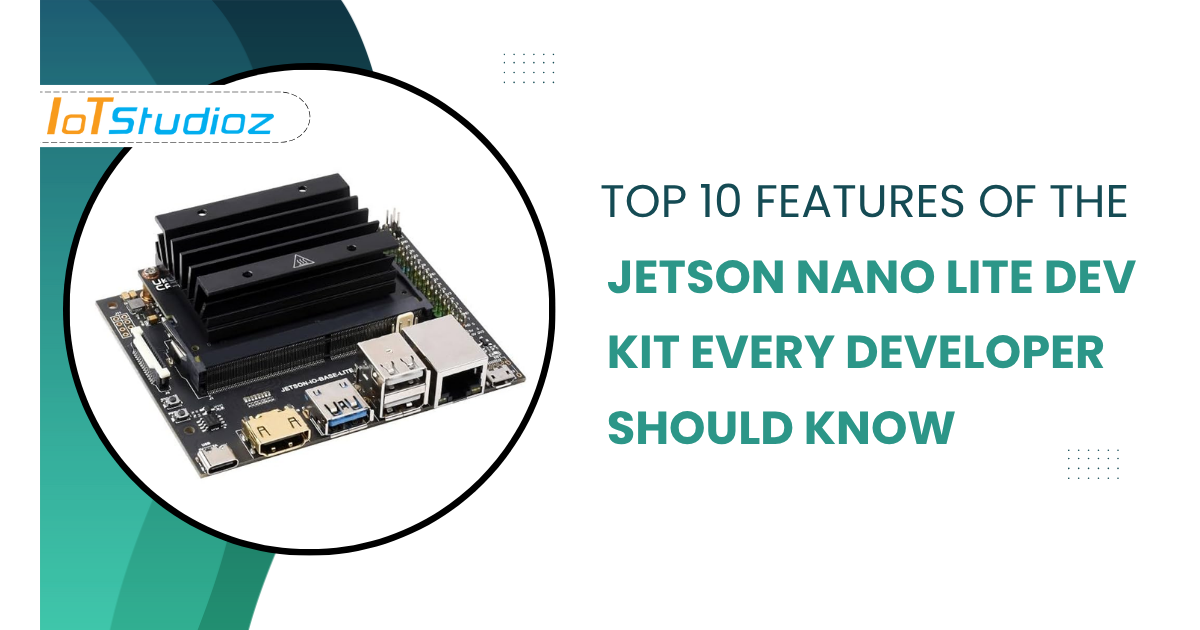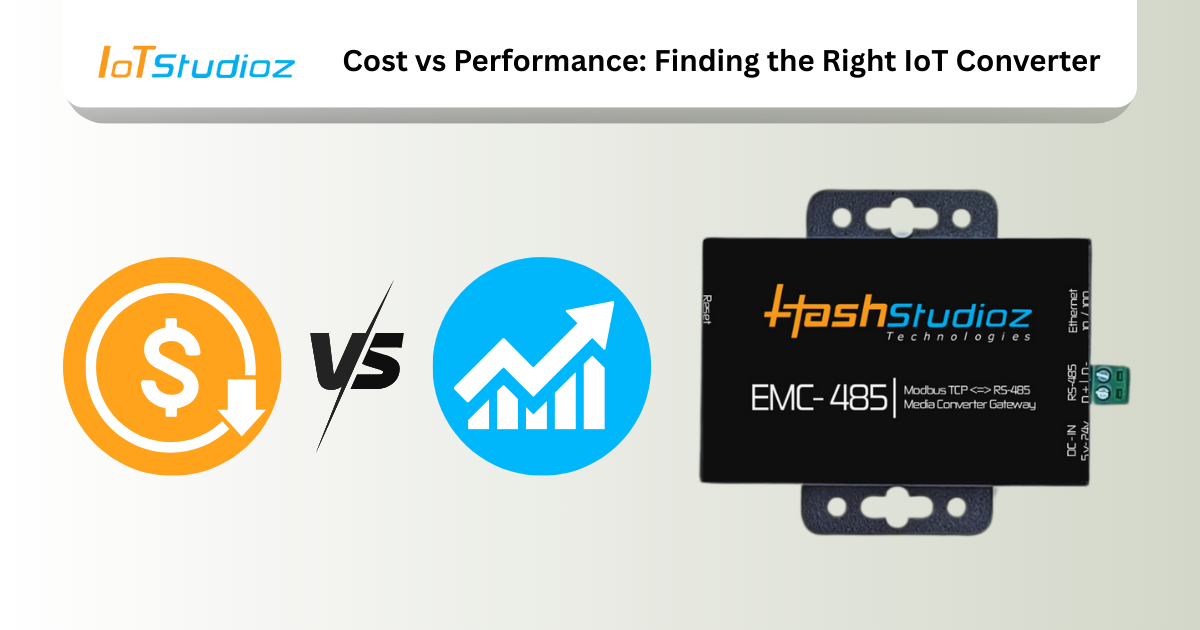Dual SIM Failover Mechanisms: Ensuring Continuous Connectivity in Industrial Networks
In industrial networks, continuous connectivity is not optional—it is essential. Applications like SCADA, remote monitoring, predictive maintenance systems, and critical automation require constant data flow. A network outage, even if