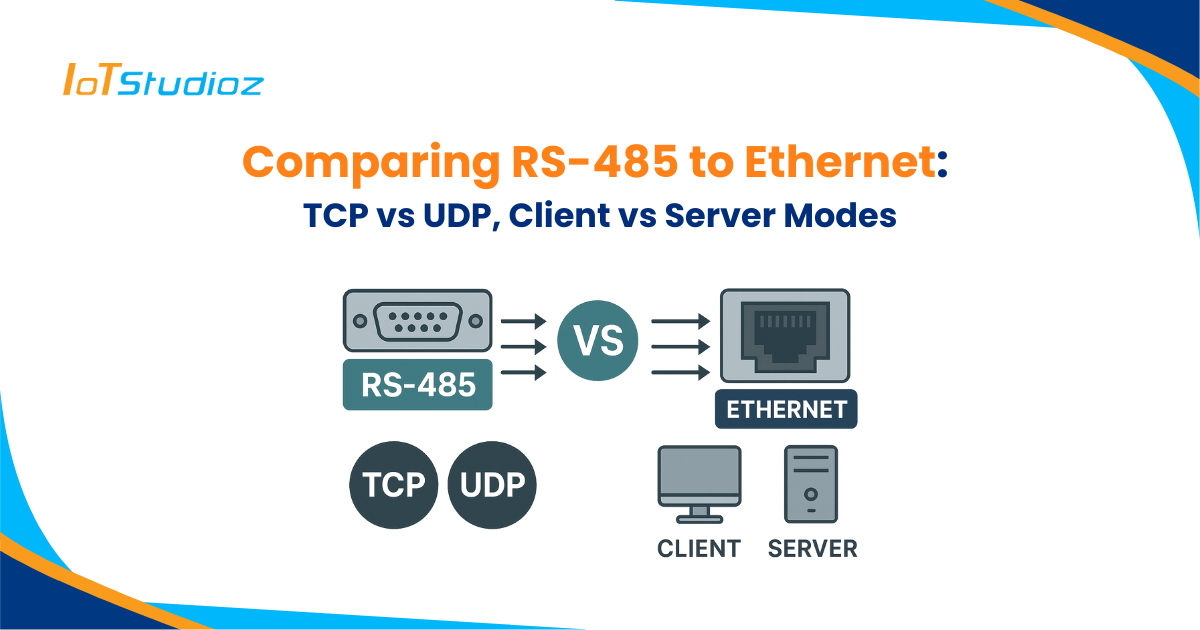Comparing RS-485 to Ethernet: TCP vs UDP, Client vs Server Modes
In industrial automation, RS-485 has been the backbone of serial communication for decades. Its ability to handle long-distance, noise-resistant communication between multiple devices makes it highly reliable for factory floors, building management systems, and energy monitoring.
However, with the rise of Ethernet-based networks and IoT platforms, industries are rapidly shifting toward IP-based communication for centralized monitoring, remote accessibility, and integration with cloud applications.
This shift has given rise to the RS-485 to Ethernet Converter, which bridges traditional serial devices with modern TCP/IP networks. But once you deploy a converter, you are faced with an important decision:
- Should you use TCP or UDP for communication?
- Should the converter operate in Client or Server mode?
This blog dives deep into these options, explains their working in detail, and guides you in choosing the right mode for your industrial or IoT application.
RS-485 Basics: Why It’s Still Relevant
RS-485 is a serial communication standard designed for industrial reliability. Let’s break down why it continues to be used:
- Multi-drop capability – A single RS-485 bus can connect up to 32 devices without repeaters, reducing cabling costs.
- Long-distance communication – Supports up to 1,200 meters at lower baud rates, ideal for sprawling industrial facilities.
- Differential signaling – Uses a pair of wires (A & B) for data transmission, making it immune to electrical noise.
- Protocol flexibility – Often used with Modbus RTU, Profibus, and BACnet MS/TP—protocols still dominant in automation.
- Simple and cost-effective – Requires minimal hardware compared to Ethernet switches and routers.
Limitation: RS-485 is not inherently IP-based, meaning it cannot directly connect to SCADA software, cloud dashboards, or IoT platforms without conversion.
Why Convert RS-485 to Ethernet?
Bridging RS-485 to Ethernet brings several benefits:
- Remote Monitoring & Control
- With Ethernet, devices can be accessed over LAN, WAN, or even the cloud.
- Engineers can monitor industrial machines from remote offices, reducing site visits.
- With Ethernet, devices can be accessed over LAN, WAN, or even the cloud.
- IoT and SCADA Integration
- RS-485 devices like energy meters, PLCs, and sensors can be integrated into SCADA or IoT dashboards for real-time visibility.
- RS-485 devices like energy meters, PLCs, and sensors can be integrated into SCADA or IoT dashboards for real-time visibility.
- Scalability
- Unlike RS-485’s 32-device limit, Ethernet allows virtually unlimited expansion through switches and routers.
- Unlike RS-485’s 32-device limit, Ethernet allows virtually unlimited expansion through switches and routers.
- Flexibility in Communication
- Ethernet provides multiple modes: TCP vs UDP, Client vs Server, giving you freedom to configure based on application needs.
Ethernet Communication Protocols: TCP vs UDP
When RS-485 data is transmitted over Ethernet, it must be encapsulated into IP packets. Two common transport layer protocols are used: TCP (Transmission Control Protocol) and UDP (User Datagram Protocol).
1. TCP (Transmission Control Protocol)
How It Works:
- TCP establishes a handshake connection between two devices before data transfer begins.
- Each packet has a sequence number, ensuring they arrive in the correct order.
- If a packet is lost, TCP automatically retransmits it.
Advantages:
- Reliability – Ensures no data loss, crucial in industrial processes where every reading or control command matters.
- Data integrity – Built-in error detection and correction guarantees accurate information.
- Ordered delivery – Data packets arrive in the correct sequence, making it suitable for structured protocols like Modbus TCP.
Disadvantages:
- Latency – Extra checks and retransmissions can slow down communication.
- Overhead – TCP headers consume more bandwidth compared to UDP.
Best Use Cases:
- Modbus RTU to Modbus TCP conversion (PLC and SCADA integration).
- Energy monitoring systems where accuracy is critical.
- Mission-critical automation where a single lost packet can disrupt processes.
2. UDP (User Datagram Protocol)
How It Works:
- UDP is connectionless. It simply sends packets without waiting for acknowledgment.
- There is no retransmission or sequencing—packets may arrive out of order or not at all.
Advantages:
- Speed – No handshake or acknowledgment, making UDP faster than TCP.
- Efficiency – Smaller headers and less processing overhead.
- Broadcast capability – One-to-many communication without additional complexity.
Disadvantages:
- Unreliable delivery – Packets may be lost without detection.
- No sequencing – Data may arrive in the wrong order.
Best Use Cases:
- Real-time monitoring where speed matters more than accuracy (e.g., temperature, vibration sensors).
- Broadcast communication where a single device needs to send updates to multiple clients simultaneously.
- Non-critical telemetry where occasional data loss is acceptable.
Network Roles: Client vs Server
Apart from TCP/UDP, RS-485 to Ethernet converters also support Client and Server modes. This defines who initiates communication and who responds.
1. Server Mode
How It Works:
- The converter waits for incoming requests (like a server).
- SCADA, HMI, or IoT software acts as the client and polls the device for data.
Advantages:
- Direct control – The monitoring software always decides when to collect data.
- Standard compatibility – Many industrial applications are designed for server-based devices.
- Multiple client support – Some converters allow multiple clients to connect to the same server device.
Limitations:
- Requires static IPs or DNS setup for easy access.
- Not ideal behind firewalls/NAT where external devices cannot initiate connections.
Best Use Cases:
- SCADA polling Modbus devices through Ethernet.
- Building automation systems where multiple controllers access the same devices.
2. Client Mode
How It Works:
- The converter proactively initiates a connection to a predefined server (cloud, SCADA, or control center).
- This is useful when the device is behind a firewall, NAT, or in remote locations where inbound connections are blocked.
Advantages:
- Works behind firewalls/NAT – No special configuration needed.
- Push-based communication – Devices automatically send data to the server, reducing polling delays.
- Secure cloud integration – Useful for IoT platforms like AWS, Azure, or private servers.
Limitations:
- Less flexible – Must configure destination IP/Port in advance.
- Single target – Typically pushes data to one server at a time.
Best Use Cases:
- Remote factory devices sending data to a central server.
- IoT cloud platforms collecting field sensor data.
- Energy meters reporting data to a monitoring dashboard.
Putting It All Together: Choosing the Right Mode
| Scenario | Recommended Option | Why? |
| Reliable automation with Modbus RTU → Modbus TCP | TCP, Server Mode | Ensures data integrity; SCADA polls devices reliably. |
| Remote devices behind firewall/NAT | TCP or UDP, Client Mode | Client initiates connection, bypassing network restrictions. |
| High-speed, real-time monitoring with multiple listeners | UDP, Server Mode | Broadcasts data quickly with minimal latency. |
| IoT platform integration (cloud dashboards) | TCP, Client Mode | Pushes data securely to the cloud. |
Key Considerations Before Choosing a Mode
- Application Requirements
- Do you prioritize accuracy (TCP) or speed (UDP)?
- Is the data critical (Modbus, control signals) or non-critical (temperature logs)?
- Do you prioritize accuracy (TCP) or speed (UDP)?
- Network Environment
- Are devices on the same LAN? (Server mode works well.)
- Are they remote with NAT/firewall issues? (Client mode is better.)
- Are devices on the same LAN? (Server mode works well.)
- Protocol Compatibility
- Many SCADA and industrial platforms only support TCP.
- UDP may require custom applications or special handling.
- Many SCADA and industrial platforms only support TCP.
- Scalability
- Will multiple controllers access the same device? (Server mode with TCP is better.)
- Is one-to-many broadcast needed? (UDP is the right choice.)
- Will multiple controllers access the same device? (Server mode with TCP is better.)
- Security Considerations
- TCP connections can be secured with SSL/TLS in advanced converters.
- UDP, being connectionless, is less secure and often needs VPN or encryption.
- TCP connections can be secured with SSL/TLS in advanced converters.
Conclusion
RS-485 to Ethernet converters play a crucial role in modernizing legacy devices for IoT and Industry 4.0. Choosing between TCP vs UDP and Client vs Server modes depends on your unique application:
- TCP + Server Mode → Best for SCADA and reliable automation.
- UDP + Server Mode → Ideal for high-speed, broadcast-style monitoring.
- TCP + Client Mode → Perfect for cloud integration and remote devices.
- UDP + Client Mode → Useful for lightweight, fast telemetry in IoT.
By carefully analyzing your data criticality, network setup, and scalability needs, you can configure your RS-485 to Ethernet converter for maximum efficiency and reliability.
FAQs
1. What is the main purpose of an RS-485 to Ethernet converter?
An RS-485 to Ethernet converter allows legacy serial devices (like PLCs, energy meters, and sensors) to communicate over modern IP-based Ethernet networks, enabling remote monitoring, SCADA integration, and IoT applications.
2. When should I use TCP instead of UDP for RS-485 to Ethernet communication?
Use TCP when reliability and data integrity are critical, such as in Modbus TCP, SCADA polling, or automation control. It ensures that packets are delivered in order and without data loss.
3. Can I use UDP for industrial applications?
Yes, UDP is suitable for applications where speed is more important than accuracy. For example, real-time monitoring, broadcast communication, or non-critical telemetry benefit from UDP’s low latency and lightweight operation.
4. What is the difference between Client and Server mode in RS-485 to Ethernet converters?
- Server Mode: The converter waits for a connection from a client (e.g., SCADA software).
- Client Mode: The converter initiates the connection to a predefined server (useful when devices are behind NAT/firewalls or when sending data to the cloud).
5. How do I choose between Client and Server modes?
Choose Server Mode if you have a centralized SCADA/HMI system that polls devices. Choose Client Mode if your devices are remote and need to push data to a cloud server or monitoring application.